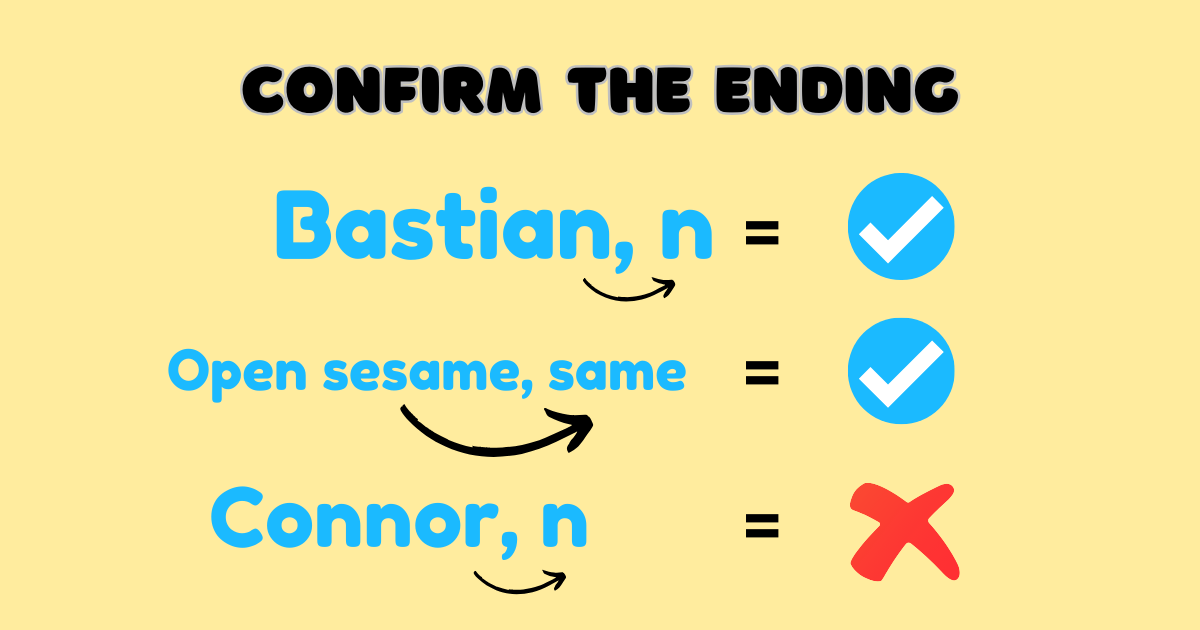Introduction
Confirm the Ending! This is a minor coding challenge, but it's crucial to know this type of challenge, as they might be asked in interviews. So, keep yourself always ready. In this coding challenge, we will be given a function with two arguments:word/sentence andtarget. The first argument is a word or a sentence('challenge', 'this is a challenge'), and the second argument is a signal character or more than one character ('e', 'ge'). Our job is to check whether ourword/sentence ends with the same values as our giventarget values and output a boolean value true orfalse. If theword/sentenceending value is the same astarget, then the output will be true; otherwise,false. It might seem very tricky, but don’t worry. This is just a summary of the challenge, we haven’t explored it in depth yet. We will explore it further by coding to clear all your doubts.
Remember that every programming language has countless ways to solve every challenge. I'm going to emphasize the way you can see below.
function confirmEnding(str, target) {
if(str.split('').slice(str.length - target.length).join('') === target) {
return true
} else {
return false
}
}
console.log(confirmEnding("Bastian", "n"));
// output: trueLet’s break this down for better understanding!
Breaking Up Solution:
Have you seen theconfirmEnding function above? It takes two arguments:str andtarget. It is a simple function, so I hope you already have some knowledge about it.str represents the word or sentence we are working with, whiletarget represents the value we are looking for at the end.
As we have understood, the function works successfully. Now, it's time to start coding to solve it. I used the split(),slice(), andjoin() methods to solve this challenge within an if/else condition. See how simple it is.
Using the if/else condition is crucial because we need to return eithertrue orfalse, and this can only be achieved by using a condition.
By using the split() method, we can access each character of the string. Thesplit() method converts a string into an array, as shown below:
let str = 'challenge';
console.log(str.split(''))
// output: [ 'c', 'h', 'a', 'l', 'l', 'e', 'n', 'g', 'e' ];By using the slice() method, we can extract desired values from an array. It takes two arguments: the first argument specifies the index in the array from which to start the extraction, and the second argument specifies the index at which to stop the extraction (this index will not be included in the result). The second argument can be omitted, which is what we did here:
slice(str.length – target.length)
//output: ['n']Given that our string isBastian and the target value is n, where the length of the string is 7 and the length of the target is 1, we useslice(0, 6) to slice the string. This will omit the first6 characters, leaving us with the character we want: n. The purpose of this step is to obtain the last character or characters (with the same length as the target).
Although we have obtained the value we were looking for within an array, this is because we converted our string into an array using the split() method to implement the slice() method. Now, we have used thejoin() method to convert the array back into a string for efficient comparison.
console.log(['n'].join(''));
// Output: 'n'We have successfully obtained the values we needed. Next, we use the === equality operator to compare whether the value we obtained is equal to thetargetvalue. If it is, we will print true otherwise, we will print false.